
6 Crucial Steps to Keep Your Devices Safe
Between social media, entertainment, shopping and gathering news, much of our lives happen online now. If you have a solid password and avoid a lot of downloads, you might feel pretty good about your devices' security. But how safe are they? Is your personal information vulnerable to a cyberattack? By taking a few extra steps, you can make sure your devices are locked down tight.
#1. Beef Up Your Passwords
The National Cybersecurity Alliance recommends passwords of at least 12 characters in length, containing a mix of letters, numbers, and symbols. Additionally, you need different passwords for every online account. Sounds like a lot to keep up with, right? Not if you're using a password manager app. Most password managers are free and designed to manage all your online credentials. Password manager apps make storing and accessing passwords easier than ever, and they can even generate new passwords when you need them.
#2. Add Multi-Factor Authentication
Also called two-factor authentication, MFA adds another layer of security to your online accounts and personal devices. Many professional workplaces require MFA, and you can use it on your own devices, too. MFA uses security keys, codes, and other methods to make sure no one but you can access your accounts. Enabling MFA means adding an extra step to logging in, but the added protection is well worth it.

#3. Click Wisely
Simply put, never click on a link if you aren't sure what it is. Hackers add malicious links to emails, texts, social media posts and advertising, and unsuspecting clickers can easily expose sensitive information. This method is one of the easiest ways for hackers to access personal information, so when in doubt, don't click!
#4. Limit Public Wi-Fi
Potentially, anyone can see your laptop or cell phone activity while you're logged into a public wireless network or hotspot. For more secure connections while away from home or the office, a virtual private network or personal hotspot can keep prying eyes away. If you absolutely must connect to public Wi-Fi, avoid extra sensitive online activity such as logging into your bank accounts.

#5. Employ a Backup System
The National Cybersecurity Alliance recommends the 3-2-1 rule: Keep at least three copies of your data, and store two backup copies on different storage media, with one of them located off-site. This sounds like a lot, but making copies and storing them safely is the best way to protect work, music, photos, and other valuable data from ransomware and cyber threats.
#6. Check Settings, Then Check Them Again
With every new account, app, or device, configuring privacy settings should be your first order of business. Once your settings are configured to your liking, check them regularly to ensure they haven't changed. Also, go through your phone every few months and delete apps and platforms you no longer use. Think of your devices as your home — the cleaner and more organized you keep it, the more easily you'll notice when something isn't right.
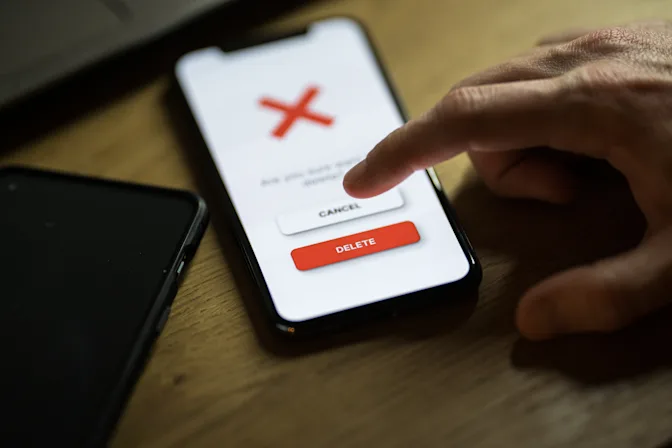
Taking a few minutes to add extra protection to your personal devices is well worth the effort to protect your privacy. These simple steps can keep your personal information safe and the hackers at bay.
References: Online Safety Basics | 7 Tips to Keep Devices Secure























